
Tech Tip #4: Getting Tech Support (with video)
If you’re having issues buying tickets, connecting to Zoom, or more, follow these simple steps:
1) click the “Tech Support” link in the website’s main menu
2) complete the form (including email, phone, and the nature of the technical issue)
3) you’ll receive a phone call or email shortly!
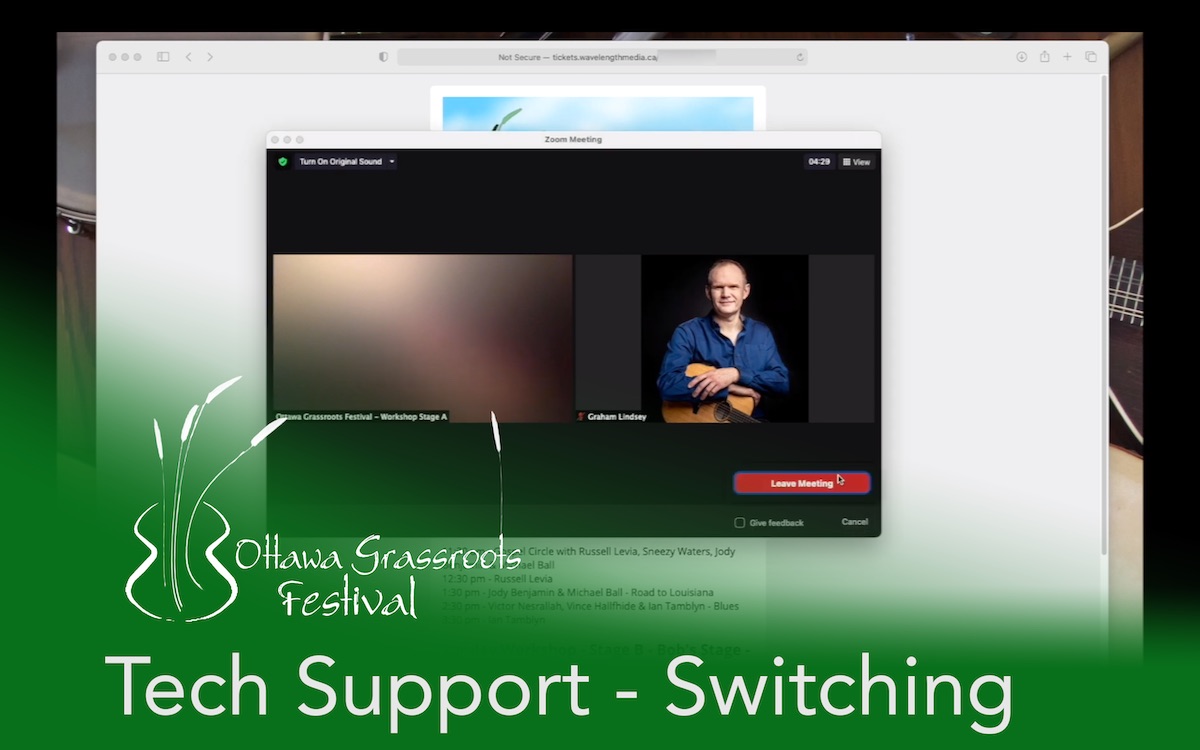
Tech Tip #3: Switching Between Workshop Stages (with video)
When you’re currently in one of the FREE daytime stages, here’s how to leave and enter another:
1) click the red “Leave” button (in the bottom right corner on computers)
2) click “Leave Meeting”
3) click the link in the email we sent you
4) enter your email and click the red button under the stage you want to enter
5) allow Zoom to open on your comptuer
6) wait to be let in (and it shouldn’t take too long)

Tech Tip #2: Getting in to the Festival (with video)
Here’s how you’ll join one of the Ottawa Grassroots Festival virtual events when they’re underway:
1) check your email for the email from Eventbrite with your personal ticket link
2) if it’s within 30 minutes of the start time of the event (or anytime through it), click the ticket link to get to the Ottawa Grassroots Festival Zoom link
(you may need to install Zoom – and it would be good to do this before the festival begins so you don’t miss anything!)
3) enter the email address you used to buy the ticket, and click the button to allow Zoom to open
4) wait to be let in
5) enjoy the festival!

Tech Tip #1: Buying festival tickets (with video)
Here’s a description of how to purchase tickets at the Ottawa Grassroots Festival.
Steps:
1) go to https://ottawagrassrootsfestival.com
2) click “Tickets” under “2021 Festival”
3) select the day you want to attend, or if you want to attend the full festival, you can click either Friday or Saturday (please note: with every ticket purchase, you will get access to the daytime programming)
**this will take you to the Eventbrite website**
4) select the regular or family version of either the single show ticket or the Festival Pass (to the whole festival)
5) complete the transaction (payment is not required if you’re only attending the daytime programming, but ticket prices are very reasonable for the evening shows and festival passes!)
6) check your email for your purchase receipt.
**You will receive an email about 24hrs before the festival with your ticket link**
Stay tuned for more of these videos, and we’ll see you at the festival!
