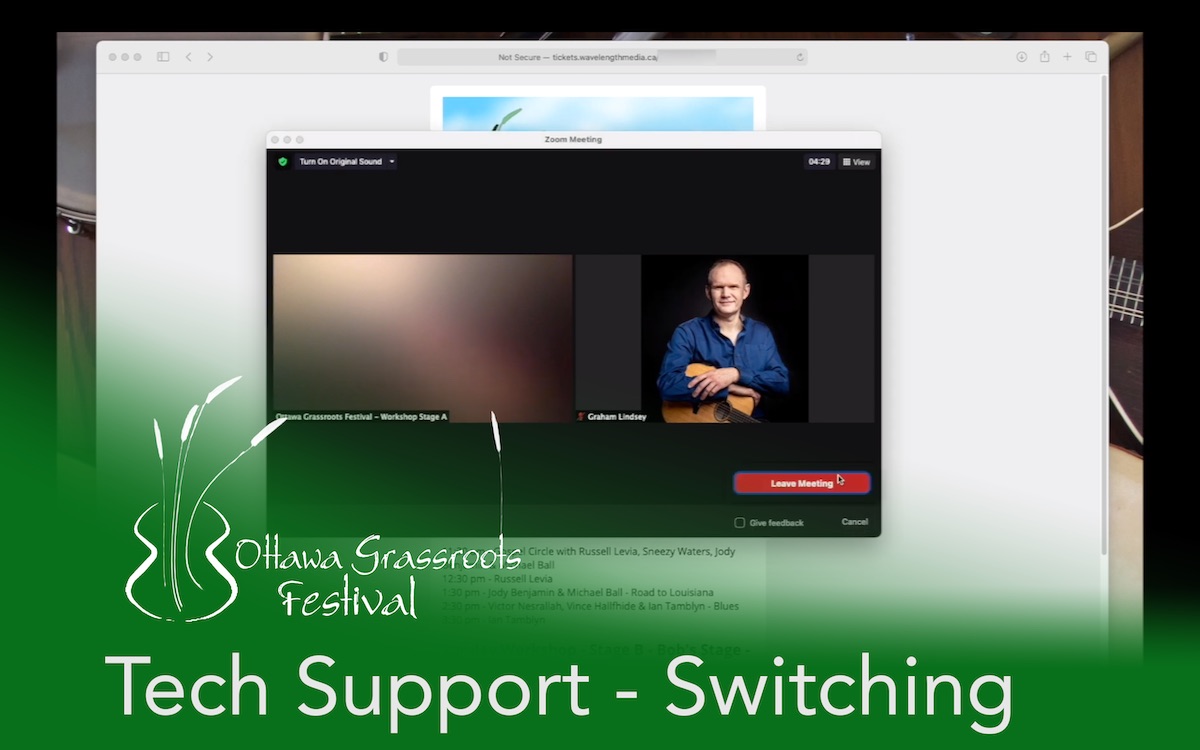When you’re currently in one of the FREE daytime stages, here’s how to leave and enter another:
1) click the red “Leave” button (in the bottom right corner on computers)
2) click “Leave Meeting”
3) click the link in the email we sent you
4) enter your email and click the red button under the stage you want to enter
5) allow Zoom to open on your comptuer
6) wait to be let in (and it shouldn’t take too long)